Landing page
- Structure of a landing page
- Adding shelves with videos from JW Player
- Popular videos shelf
- Newly published shelf
- Continue watching shelf
- Sync favorites and continue watching across devices
Structure of a landing page
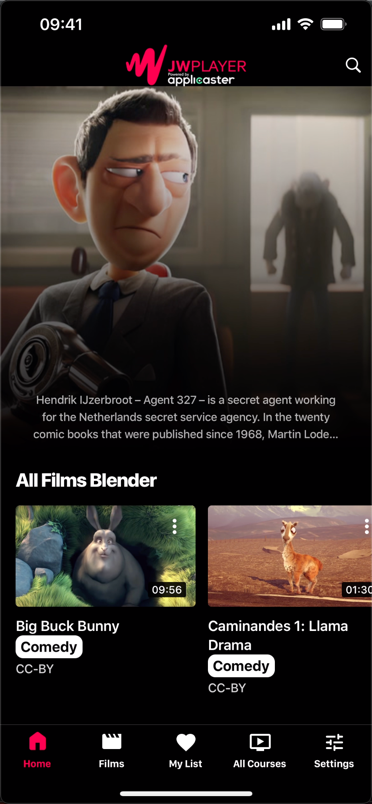 A video landing page is where a user lands after opening the application and contains a set of ‘shelves’: rows that highlight the most relevant videos for a user. A shelf typically contains 20-40 items.
A video landing page is where a user lands after opening the application and contains a set of ‘shelves’: rows that highlight the most relevant videos for a user. A shelf typically contains 20-40 items.
Example shelves:
- New in Drama
- Popular
- Scifi
- New releases
There are special shelves:
- Featured shelf: highlight special videos, typically manually curated and visualized at the top of the homepage
- Favorite shelf: a list of videos a user likes to watch in the future
- Continue watching shelf: a list of videos a user has not completed yet
Adding shelves with videos from JW Player
You can add shelves with components in Applicaster Zapp studio. The contents of a shelf are coming from a JW Playlist.
Steps in more detail:
- Create a JW playlist containing the items you want to show in the shelf.
- Register the playlist as a feed in Applicaster. See here
- Create a group in Zapp Studio
- Assign the feed as the data source to the group
- Add a title header using the group info component. The title will come JW Playlist playlist name
- Place a horizontal list inside the group component.
Tips
- It is possible to override the JW Player Playlist title using a URL parameter feedTitle. E.g.
feedTitle=Popular Drama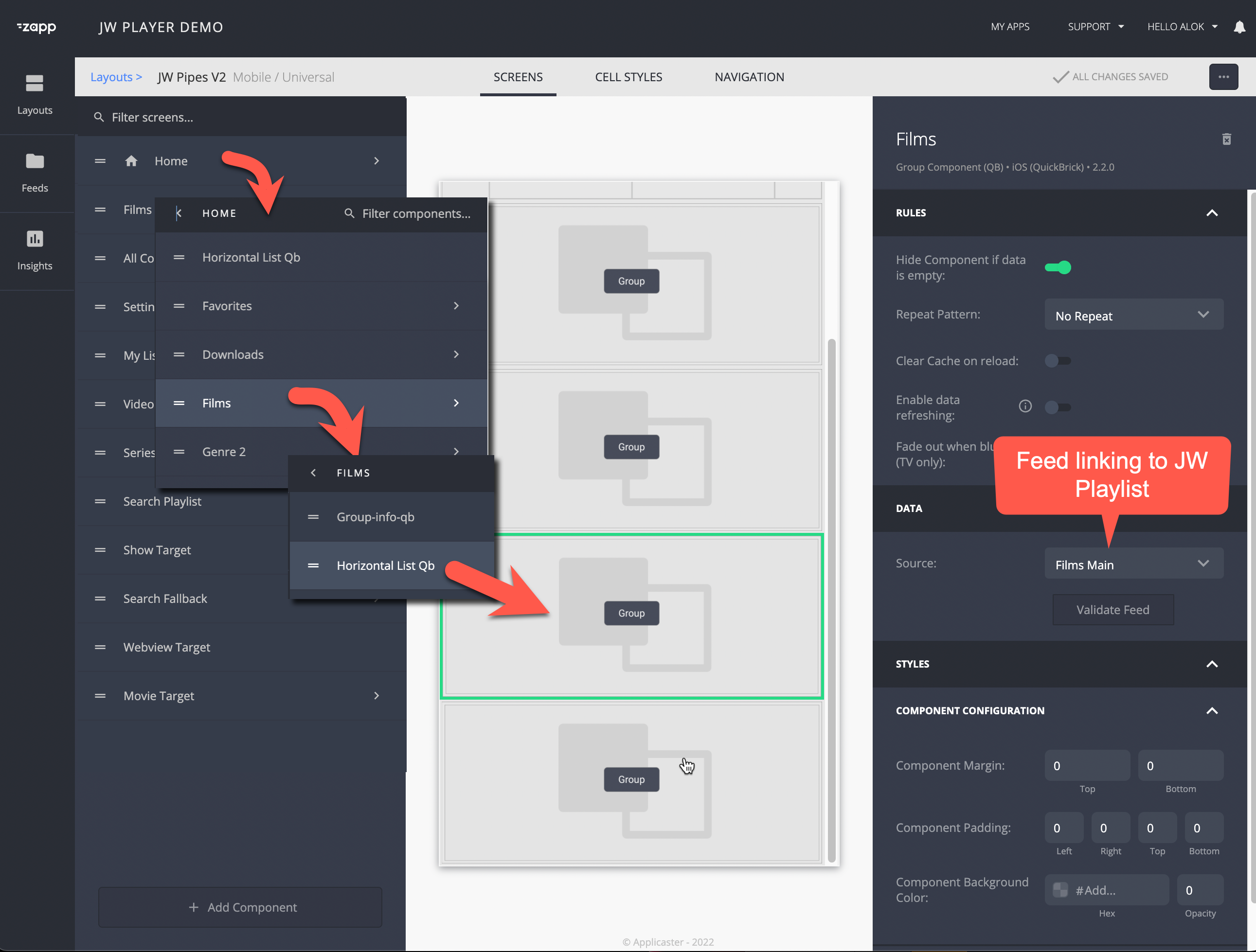
Popular videos shelf
To add the most popular content in the beginning of the row, make sure to use a dynamic playlist which is sorted on ‘Most played first”.
Newly published shelf
To add the new content at the beginning of the row, make sure to use a dynamic playlist which is sorted on ‘Most recently published”.
Continue watching shelf
Sync favorites and continue watching across devices
Requires client to support cloud events via 3rd party like cognito/okta/cleeng. See https://docs.applicaster.com/integrations/cloud-events/